RedOffice Add-In not loading (manifest error or error loading COM Add-in)
How to fix the RedOffice Add In that is not loading. The example in this article relates to a missing Add-In for Word, while the Add-In was available / working for other Office applications like Excel & Outlook.
1. Check if Add-In is enabled in the relevant Office application, for example in Word:
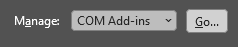
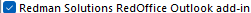
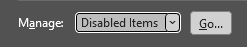
2. If Add-in is not seen as available, check the "bit-ness" is appropriate, for example an Office / application 64bit version is in use with the appropriate RedOffice MSI version, i.e. 64bit. Also see related knowledge article RedOffice - Registry Settings. If necessary, attempt a RedOffice reinstallation.
3. If reinstallation of RedOffice doesn't make the Office application Add-in available, try the following in relation to the existing registry entry. For example, the below example where the Add-In was missing for Office app Word)
Existing Registry entry:
[HKEY_LOCAL_MACHINE\SOFTWARE\WOW6432Node\Microsoft\Office\Word\AddIns\RedOffice.Word]
- Under menu File > Options > Add-ins > then with Manage 'COM Add-ins' selected, click the [Go] button
- Ensure 'COM Addin' for Redman Solutions RedOffice is available and ticked as below.
- Also check the RedOffice Add-in isn't listed under Disabled Items: Menu File > Options > Add-ins > then with Manage 'Disabled Items' selected, click the [Go] button. If the RedOffice Add-in is shown as disabled, re-enable here.
2. If Add-in is not seen as available, check the "bit-ness" is appropriate, for example an Office / application 64bit version is in use with the appropriate RedOffice MSI version, i.e. 64bit. Also see related knowledge article RedOffice - Registry Settings. If necessary, attempt a RedOffice reinstallation.
3. If reinstallation of RedOffice doesn't make the Office application Add-in available, try the following in relation to the existing registry entry. For example, the below example where the Add-In was missing for Office app Word)
Existing Registry entry:
[HKEY_LOCAL_MACHINE\SOFTWARE\WOW6432Node\Microsoft\Office\Word\AddIns\RedOffice.Word]
"Manifest"=file:///C:\\Program Files (x86)\\Redman Solutions\\RedOffice\\RedOffice.Word.vsto|vstolocal
"Description"="Redman Solutions RedOffice Word add-in"
"LoadBehavior"=dword:00000003
"FriendlyName"="Redman Solutions RedOffice Word add-in"
- (a) User can try adding those registry entries to the HKEY_CURRENT_USER hive, or check whether there is a conflicting set there. MACHINE is set when select "everyone" in MSI. USER set for "me only". Word will check USER first then MACHINE.
- (b) User check registry for "HKEY_CURRENT_USER\SOFTWARE\Microsoft\Office\Word\Addins\RedOffice.Word". Fine to delete it if also exists in HKEY_LOCAL_MACHINE as above.
