Resolve - Email Templates
How to Add, Edit and Delete Email Templates in Resolve
To add an Email Template:
Instructions
- Navigate to User Profile > Site Settings

- Navigate to Templates > Email

- Select New Email Template

- Create the template

- Name: Very briefly describe the template
- Email Subject: Create a subject line
- Content: Create the email message
- Select Save at the top of the page

To edit an existing Email Template:
- Select the blue Edit tool next to the Email Template you want to modify

- Edit the template
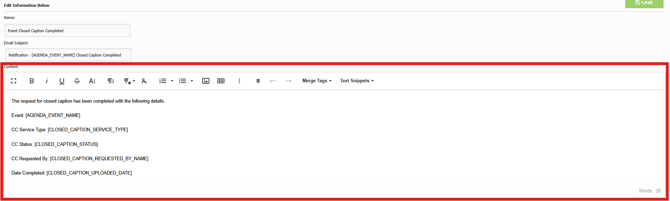
- Name: Edit the template name
- Email Subject: Edit the subject of the message
- Content: Edit the message
- Select Save at the top of the page
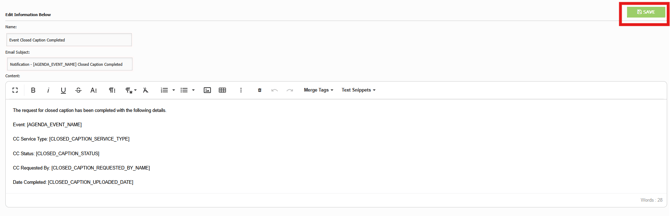
To delete an Email Template:
- Select the Delete tool (trashcan icon) next to the Email Template you want to remove

- Select OK to the Confirm Delete? pop-up

