Resolve - Change or Forgot My Password (Admin portal)
If you are an existing Resolve Admin portal user (CLIENTNAME.resolve.red/admin), that manually logs in to the system with a Login and Password, this guide will show options to change or reset your password.
Prerequisites:
- This article is only relevant to Resolve client sites that are NOT using Single Sign On (SSO) to automatically sign users in to Resolve though your organisations Active Directory permissions.
- For assistance obtaining or updating Resolve access, contact your Meeting Administrator or IT team.
OPTION # 1 - Able to Login to Admin portal
1. Navigate to Admin portal (CLIENTNAME.resolve.red/admin) and login as per normal
2. Go to the User Menu in the top-right corner, then select Preferences & Passwords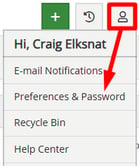
3. Enter your current, Old Password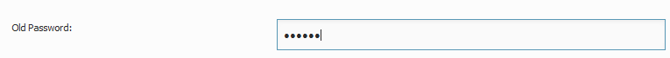
4. Create a New Password and repeat in the Confirm Password field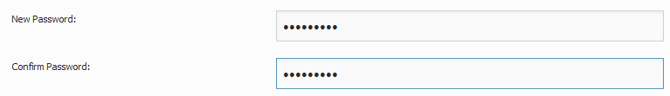
5. Click SAVE at the top![]()
Tip: Make sure your password is a minimum of 8 characters long
OPTION # 2 - Unable to Login to Admin portal / Forgot password
1. When attempting to login to the Admin portal (CLIENTNAME.resolve.red/admin), if you can't remember your password or see the below error, click the Forgot Password link as shown following.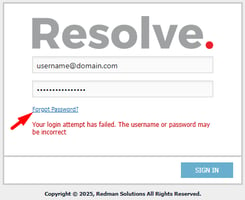
2. In the Forgot Password window that appears, re-enter your Username/Login and then click the RESET PASSWORD button. This will email a reset password option to your registered email address. Follow the instructions in the email to complete the password reset.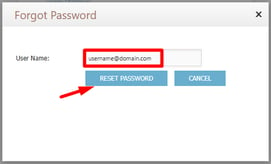
Notes:
- If you make multiple failed attempts to login, your Resolve account may be disabled.
- If unsuccessful resetting your password, or you suspect your account is disabled, contact your Meeting Administrator or IT team for assistance.
