Resolve - How to set up Paragraph Styles
As of 22-June-B release sites can now set paragraph styles per meeting type. This article has steps for Site Admins to set up.
Prerequisites:
You will typically be a Site Administrator with access to the Resolve Admin portal (https://CLIENTNAME.resolve.red/admin/) and appropriate permissions to make configuration changes in the Site Settings area of Resolve.
From the User menu, select the Site settings 
Then select Meeting types. 
Under the Meeting you wish to update, select the Blue pencil 
Select the formatting tab at the bottom of the list ![]()
From here you will see three Paragraph styles and their default settings. You can then Select the blue pencil and update the settings as required. 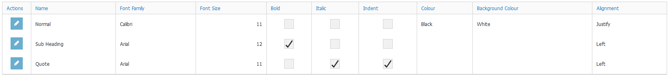
Once set, users will now be able to apply the formatting set here.
Please note, the Normal setting will be your default format for users, if no formatting is applied.
