Resolve - Live Stream Views
How to see views of recent Live Streams
To see views of recent meetings this can be done in the Analytics section of resolve.
-
You can navigate to Portal Dashboard and view the Portal and Meeting Detail Views graph.

Example:
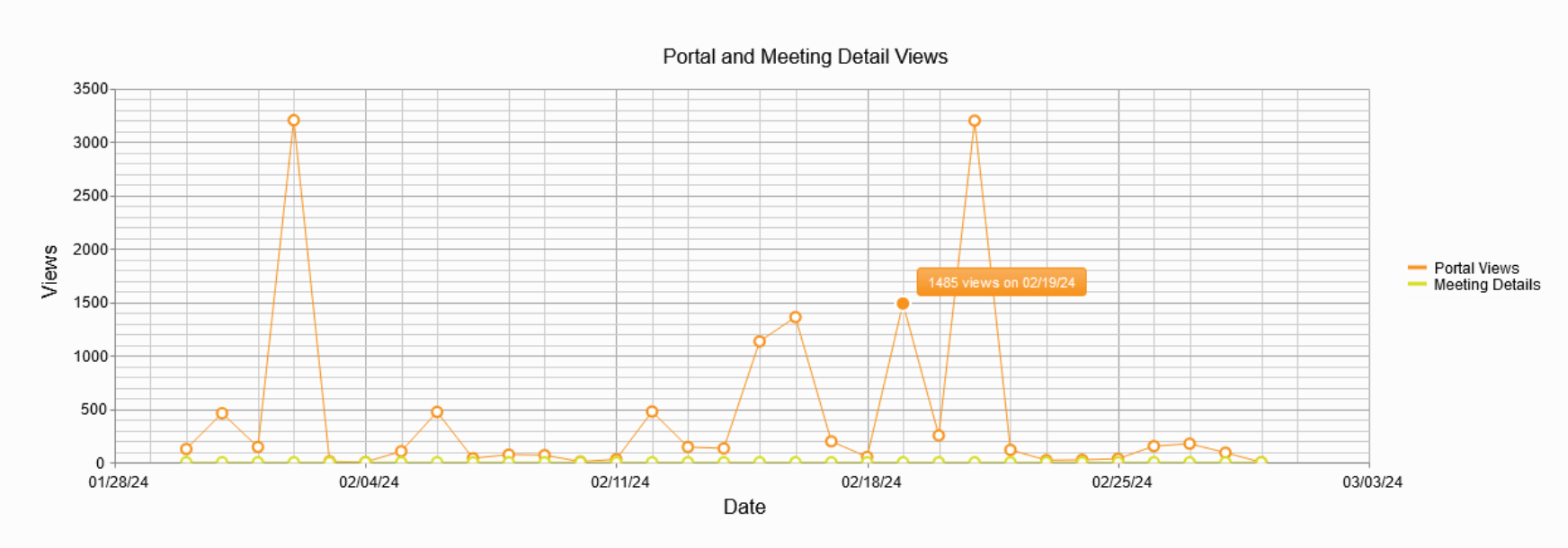
The Portal and Meeting Detail Views shows the total of users that have Viewed the Portal or Meeting Details per day.
The Green line is Meeting Details and the Orange is the Portal Views.
Meeting Details shows when users have clicked in to view Agenda Details or View the live stream as these are both on the same page
This however is not split per meeting, and will count all views for all meetings of that day.
Portal Views are the amount of users that have viewed the portal at the time.
This does not mean they have clicked on to view agenda details or a live stream, just that they have accessed the Portal page.
