Resolve - Upload video to Event
Steps on how to add a video or Audio file to an Event to be published in your public portal.
How to upload a Video or Audio File
From the Events Tab set your filters to find your event that you would like to add the file to.
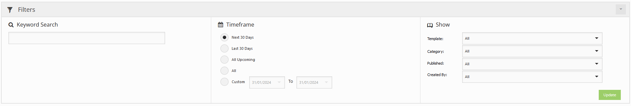
From the Event page select the Media Tab and select the Upload Media Button
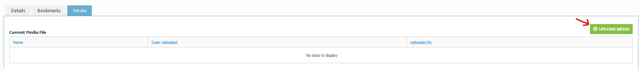
Once uploaded you will be able to check and update any bookmarks if required.
For more details please see the following article.
Resolve - Set and Update Bookmarks from a streamed Council Meeting
From the Events Tab set your filters to find your event that you would like to add the file to.
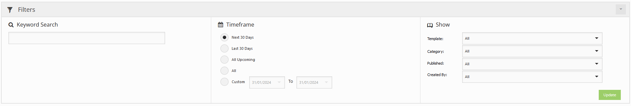
From the Event page select the Media Tab and select the Upload Media Button
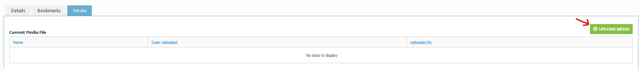
Once uploaded you will be able to check and update any bookmarks if required.
For more details please see the following article.
Resolve - Set and Update Bookmarks from a streamed Council Meeting
